Do you like the configurator?
Your Personalised Baby Mobile With Name
Step 1/8: Start the configurator
You can design your personalised baby mobile with name according to your preferences. The beads visible at the start are safety beads or fixed elements that cannot be moved or removed. Of course, you can choose the wooden beads’ colours. Simply click on the ![]() icon above the respective bead. By the way: A safety bead is a special wooden bead with an opening. You can hide strings’ knots in it. That is why we use them at the bead strings’ ends of the customisable baby mobile.
icon above the respective bead. By the way: A safety bead is a special wooden bead with an opening. You can hide strings’ knots in it. That is why we use them at the bead strings’ ends of the customisable baby mobile.

Step 2/8: Enter the name
First, add your desired name. You can do this by either simply typing the name into the text field above the mobile. Or you can drag the letter cubes onto the string one by one. You can start again at any time by clicking the “Restart” button.

Step 3/8: Choose the colours
Individual wooden beads can be playfully dragged from the overview onto the baby mobile’s strings by using the mouse pointer. You can place the beads anywhere on the string. If you want to change a bead’s colour in your personalised mobile, simply click on the ![]() icon above the corresponding bead. You will then see all the colours that can be selected and can choose the one that suits you by clicking on it.
icon above the corresponding bead. You will then see all the colours that can be selected and can choose the one that suits you by clicking on it.

Step 4/8: Gaps needed for flexibility
Place small round beads or lentil beads between the letter cubes in order to keep your baby mobile with name flexible. If the letter cube beads are strung together without rounded intermediate elements, the mobile’s bead strands are quite rigid.

Step 5/8: How to delete items
You can easily remove individual elements by dragging them up or down by using the mouse pointer. The space in between then closes automatically.
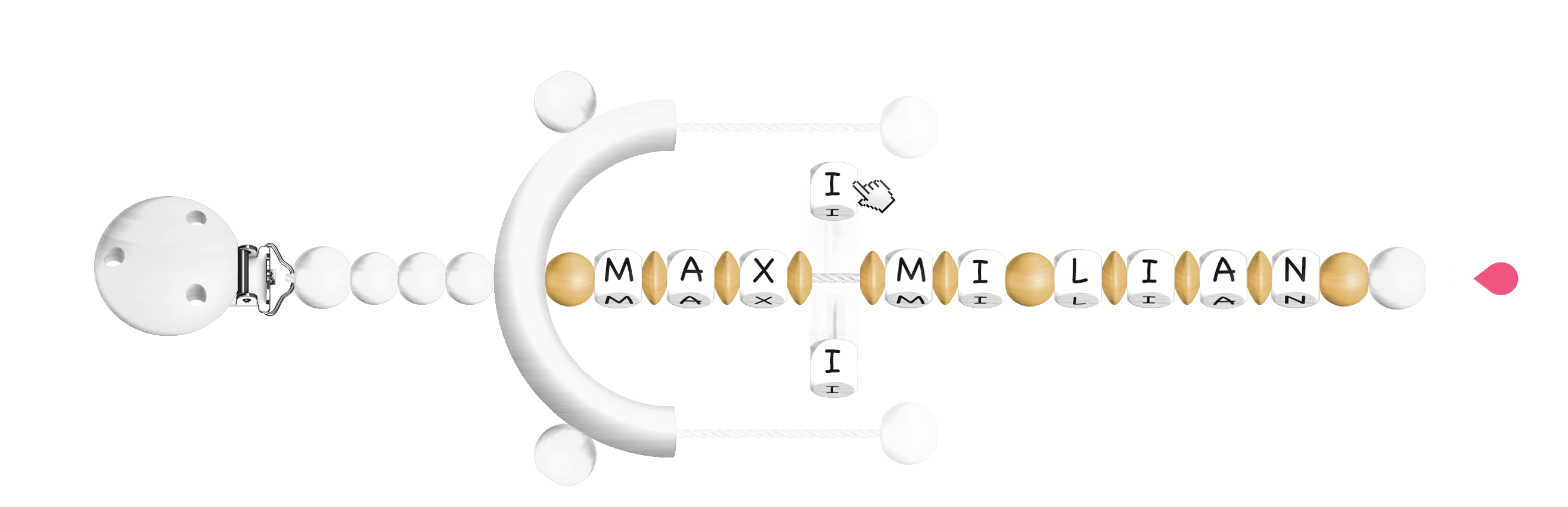
Step 6/8: How to rotate items
By clicking the ![]() icon, you can easily rotate elements such as motif beads and move them into the desired position.
icon, you can easily rotate elements such as motif beads and move them into the desired position.

Step 7/8: How to add bead strands
The personalised baby mobile with name offers you plenty of space for your desired elements. Click an empty string in order to select it. Follow steps 1 to 8 for the selected string to add elements to that new bead strand as well. Please note that it is important for handling that both outer bead strands have the same length. This way the mobile does not tip to one side when hanging.

Step 8/8: Note the maximum length
The baby mobile is limited in length due to displaying reasons. If one of the strands in the configurator becomes too long, individual elements are displayed semi-transparently. These are automatically removed before the purchase.

Instructions for Your Mobile
The mobile is a decorative object. It serves the child’s visual stimulation and must be fastened out of the reach of your child. The mobile must not be left for children to play with unsupervised. There is a risk that the child may wrap the mobile around its neck and strangle itself. Please always make sure that the child cannot take the mobile by itself.
To prevent possible injuries due to entanglement, swallowing of individual parts or the baby falling onto the mobile, the mobile should only be attached out of the child’s reach. Never attach the mobile to cords, ribbons, straps or loose parts of clothing. There is a risk of strangulation.
As soon as the child is able to stand up and/or grasp the mobile, please remove it from the child’s extended radius of action.
To prevent possible injuries due to entanglement, also remove the mobile when the child begins to crawl on all fours and can thus approach the mobile.




