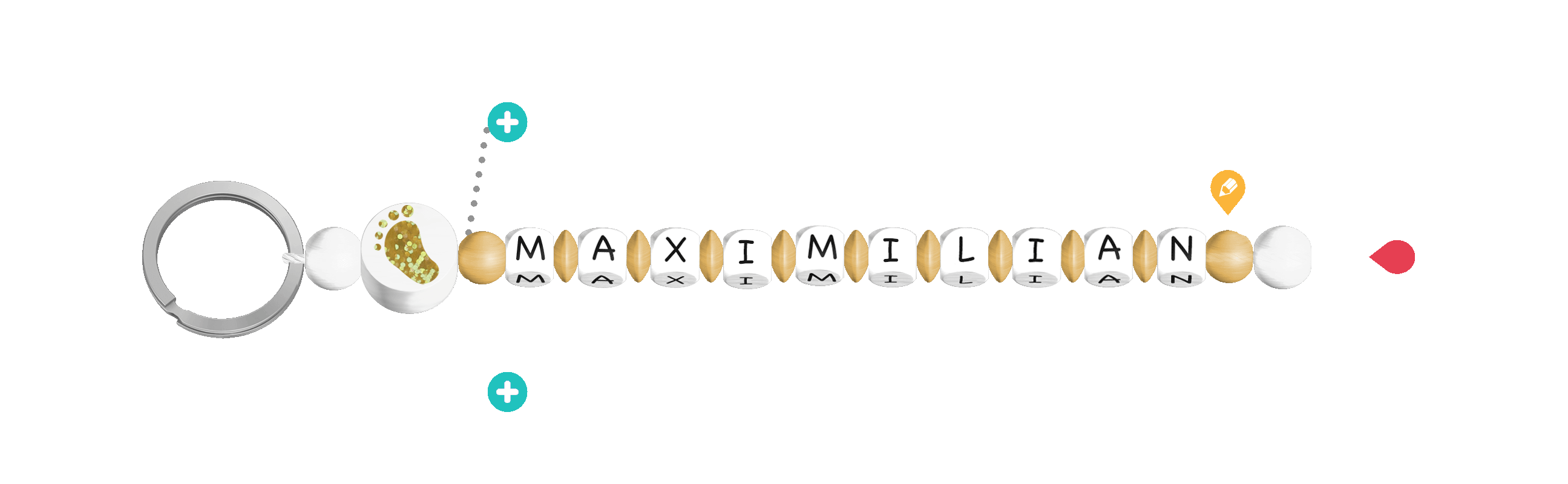Do you like the configurator?
Your Personalised Key Fob With Name
Step 1/8: Start the configurator
You can design your personalised key fob with name according to your preferences. The first bead and the bead at the end are safety beads. This special type of wooden bead has a larger opening where we hide the cord knot when crafting. That is why you cannot move or remove them. The small bead behind the first one is also firmly integrated. However, you can freely choose the wooden beads’ colours. Simply click on the ![]() icon above the respective bead.
icon above the respective bead.
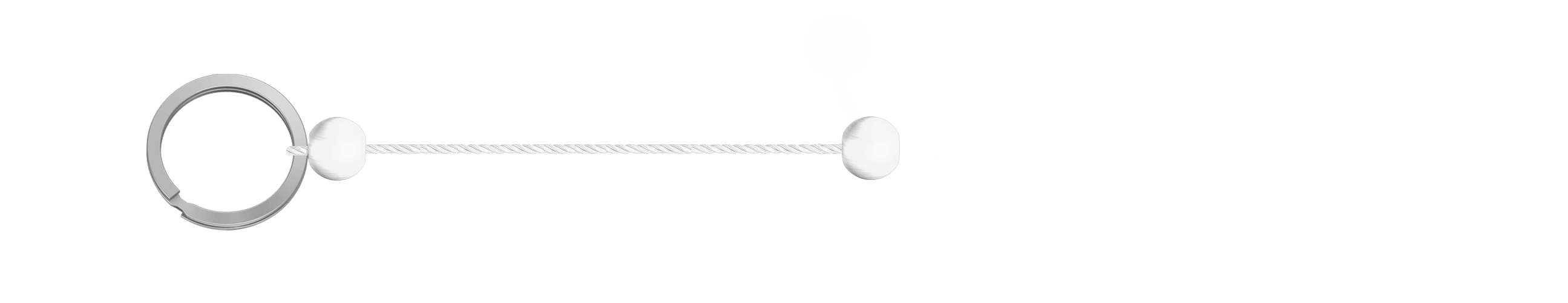
Step 2/8: Enter the name
First of all, add the name of your choice. To do this, you can simply type the name into the text field above the keychain. Or you can drag the letter cubes for the name individually onto the string. You can start again at any time by clicking on the “Restart” button.
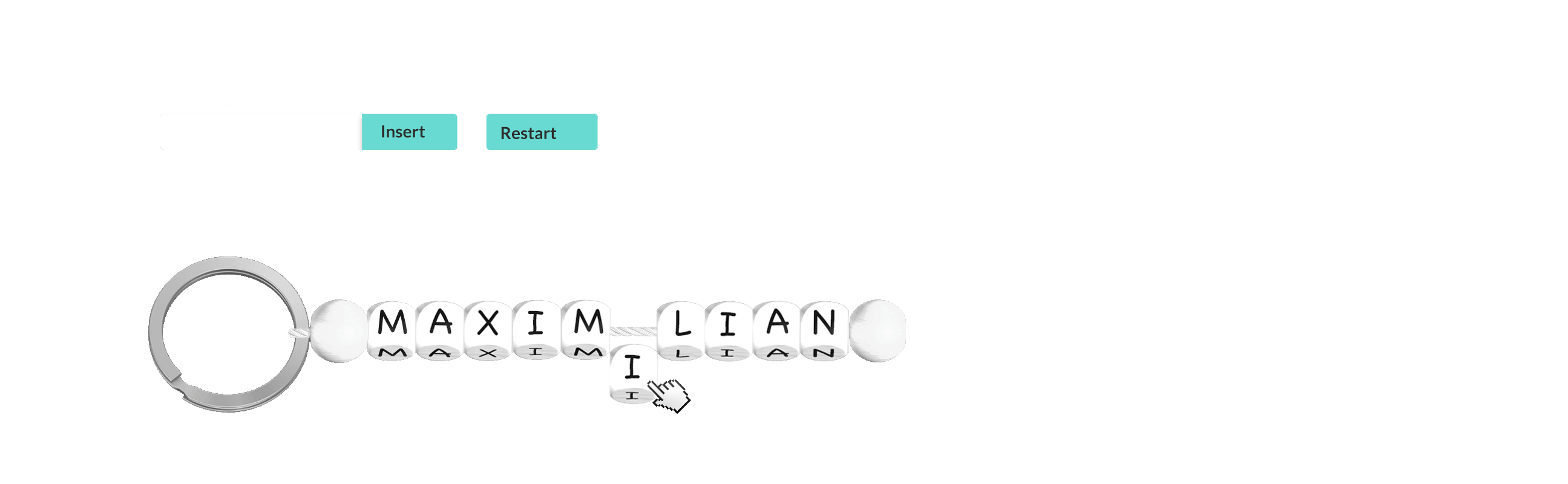
Step 3/8: Choose the colours
Individual wooden beads can be playfully dragged from the overview onto your bead chain by using the mouse pointer. You can place the respective wooden bead anywhere on the keychain. If you want to change a bead’s colour of the key fob with name, simply click on the ![]() icon above the corresponding bead. You will then see all the colours that can be selected and can choose the desired colour by clicking on it.
icon above the corresponding bead. You will then see all the colours that can be selected and can choose the desired colour by clicking on it.
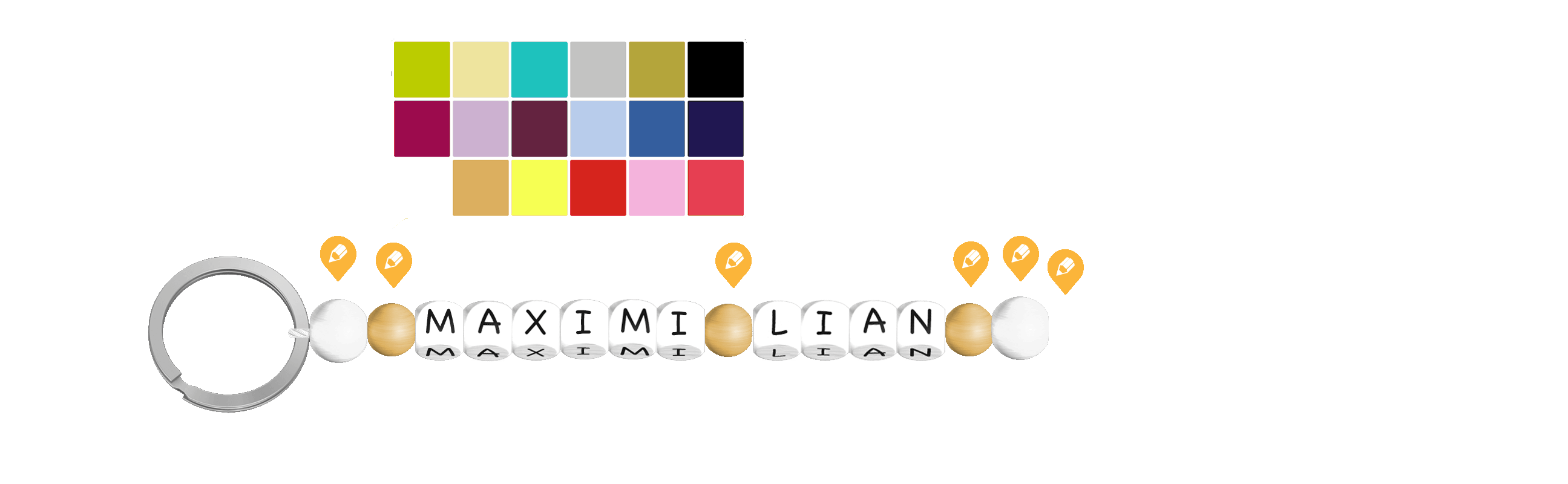
Step 4/8: Gaps needed for flexibility
To keep the key fob with name flexible, it makes sense to place lentil beads or small round beads between the letter cubes. That is because if the letter cube beads are strung together without rounded intermediate elements, the key fob is quite rigid.

Step 5/8: How to delete items
You can easily remove individual elements of the keychain by dragging them up or down with the mouse. The space in between then closes automatically.
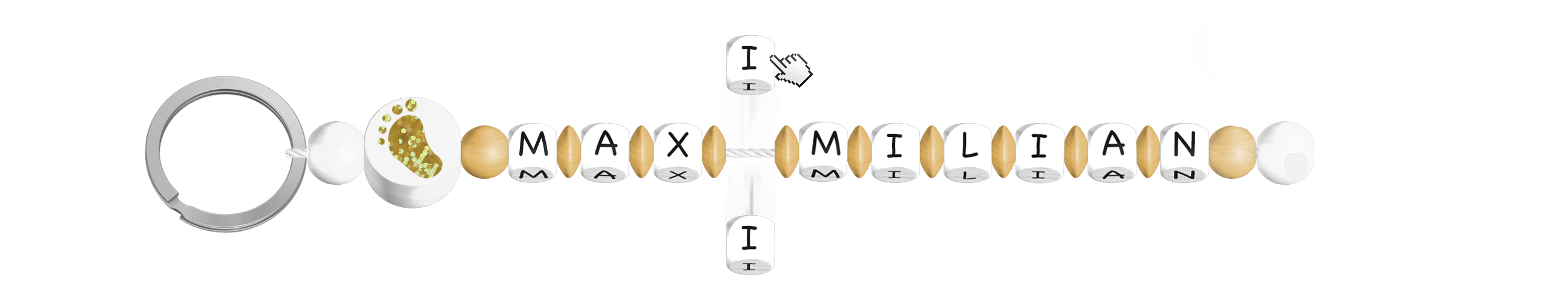
Step 6/8: How to rotate or swap items
By clicking the ![]() icon, you can easily rotate elements such as motif beads and move them into the desired position. If you want to change the motif bead at the very front, you can simply drag your desired motif from below over the motif bead and change it that way.
icon, you can easily rotate elements such as motif beads and move them into the desired position. If you want to change the motif bead at the very front, you can simply drag your desired motif from below over the motif bead and change it that way.
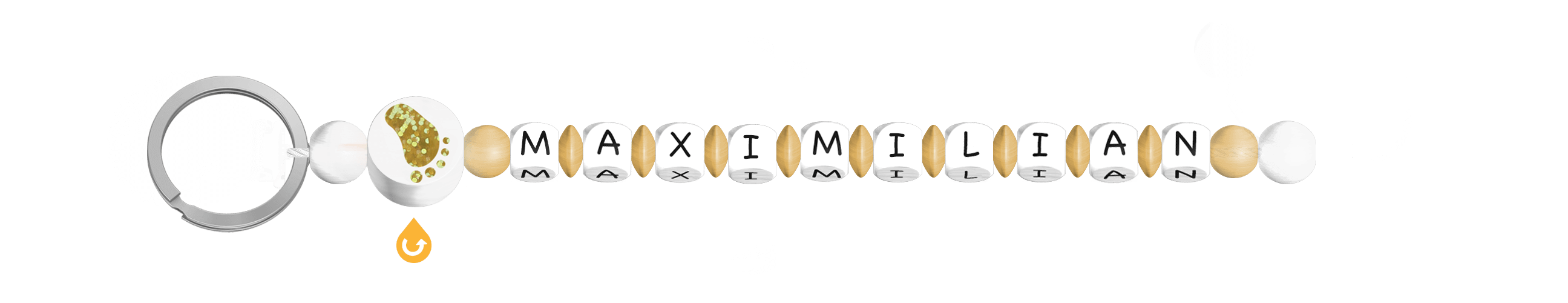
Step 7/8: How to add more bead strands
The personalised key fob with name can be extended with up to two more bead strands. Click on the ![]() icon to add another strand. Or click on the
icon to add another strand. Or click on the ![]() icon to remove the strand. Pull a motif bead between the very first two beads. This way, the configurator correctly displays your design with two or three strands. Follow steps 1 to 8 to add elements to these new bead strands as well.
icon to remove the strand. Pull a motif bead between the very first two beads. This way, the configurator correctly displays your design with two or three strands. Follow steps 1 to 8 to add elements to these new bead strands as well.
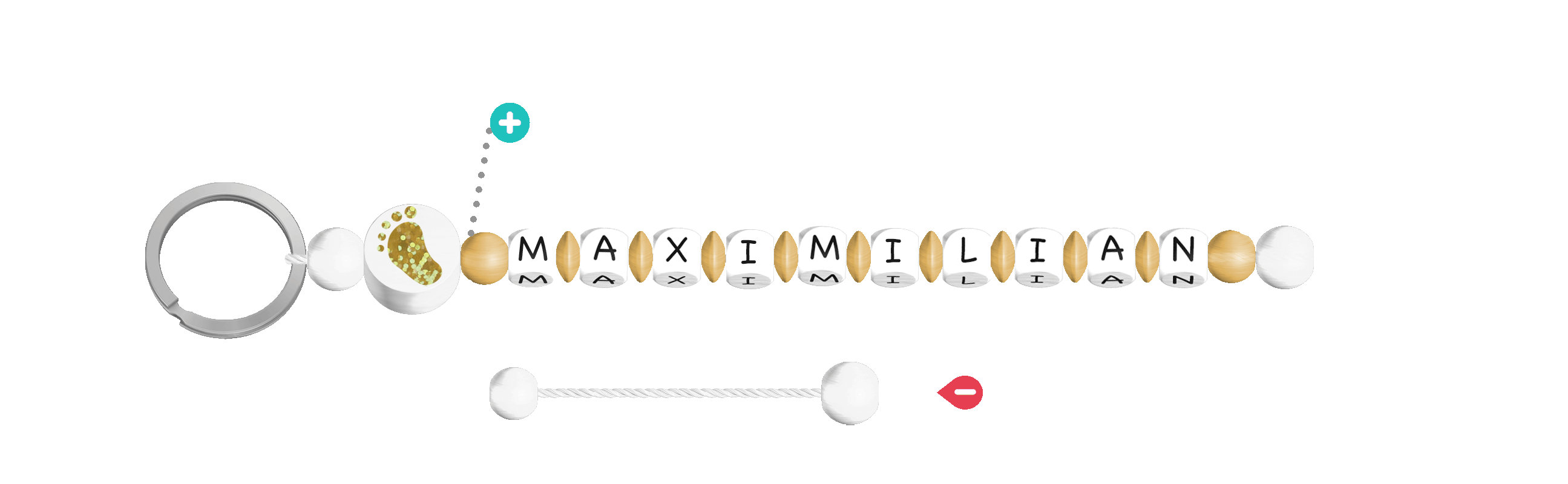
Step 8/8: Note the maximum length
The personalised key fobs with names are limited in length due to displaying reasons. If one of the strands in the configurator becomes too long, individual elements are displayed semi-transparently. These are automatically removed before the purchase.